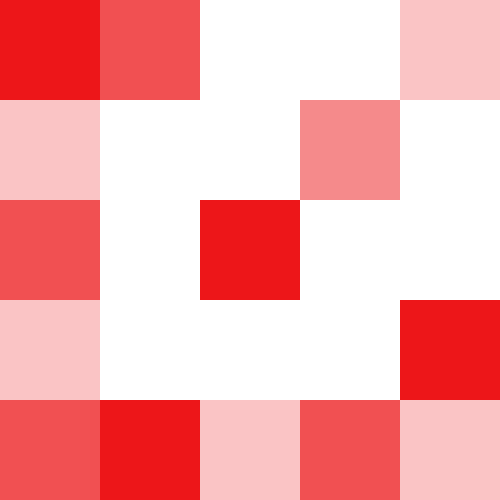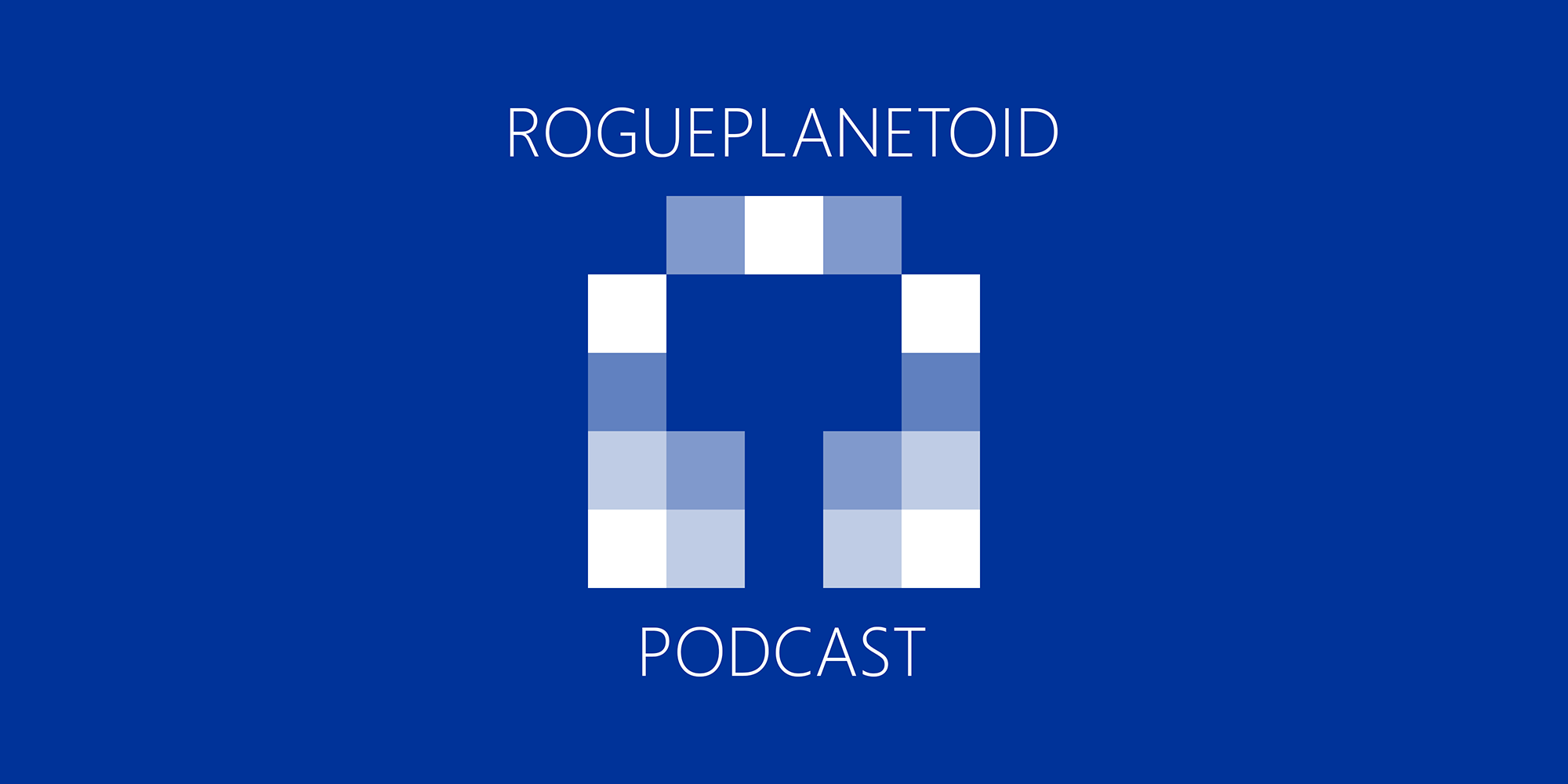Renewed Microsoft MVP for .NET & Windows Development

Today it was fantastic to see that I had been renewed as a Most Valuable Professional from Microsoft for .NET and Windows Development. The MVP Award recognises exceptional contributions to the Microsoft technical community by sharing expertise including performing presentations, running workshops, writing articles and recording podcasts along with a commitment to solving issues that impact people in their lives. I remain honoured and humbled to have been renewed as a Microsoft MVP and continue to share articles and podcast episodes here or tutorials, talks and workshops at tutorialr.com along with packages for developers and more at comentsys.com.