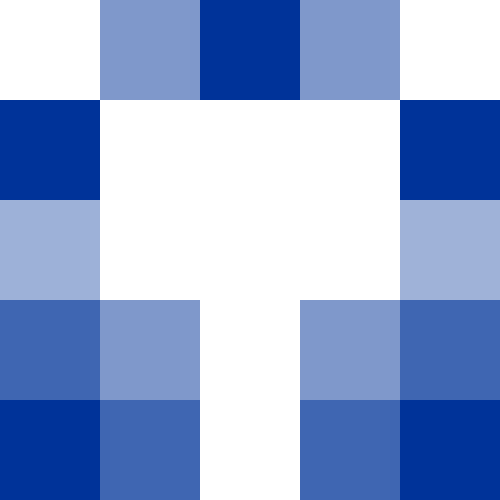
Microsoft Build 2025
Episode Twenty Eight
Intro
I'm Peter and this is the RoguePlanetoid Podcast where you will find insights about Microsoft or related platforms and technology, along with so much more whether you are beginner or an experienced professional or just interested in technology. Keep Current, Keep Coding!
Welcome
Welcome to episode twenty-eight of the RoguePlanetoid Podcast about Microsoft Build 2025. Microsoft Build 2025 covered empowering AI with interconnected agents and integrating AI capabilities into web, mobile or desktop applications. I'll be talking about core topics discussed during the keynotes and from some of the sessions that you can watch along with others at build.microsoft.com or you can check out the link in the show notes.
Microsoft Build Opening
Satya Nadella, CEO of Microsoft, started Microsoft Build 2025 by saying that we are at the stage where things are happening and scaling to build out the agentic web at scale and having the right tools to bring ideas to life. Microsoft are opening sourcing Copilot in Visual Studio Code as open source is at the core of GitHub, which is the world's open developer platform, and continue to build out more capabilities including being able to assign a task for an AI to execute. Sam Altman from OpenAI spoke about the various form factors that developers can use such as command line interfaces and agents along with how developers can use different form factors together, and how OpenAI models will continue to evolve, get simpler to use and be more reliable to build agentic applications including multi-agent orchestration.
Developer tools are getting richer and there are opportunities to work with Microsoft 365 and Copilot Studio to develop your own agents for AI automation. Microsoft 365 can easily scale productivity solutions with Microsoft 365 Copilot by combining them with other services, connect multiple agents and perform behaviour in a workflow, along with taking advantage of Copilot Tuning which is a low-code way of fine-tuning a model. Everything underneath Copilot is a first-class platform to build your own applications and extensions to enable multi-modal applications that are production ready. It takes more than a model to build a system, so Azure AI Foundry is the complete platform for the AI age, where you can choose from a variety of models and integrate access to the real-time web and enterprise knowledge, along with providing the full spectrum of compute for agents including Azure Container Apps or Azure Functions.
Microsoft are helping form the agentic web in an open way and there has been an explosion of agents with a richer ecosystem for them being built, and they are being used more frequently than ever before. As agents become more sophisticated, they can perform more complex tasks including the need for robust memory with high precision and recollection. Azure AI Foundry will become richer over time and what is important for the agentic web is agents being able to take actions on your behalf, leveraging protocols such as Model Context Protocol or MCP and agents communicating with each other using A2A. It is also possible to use a team of agents to make a scientific discovery by reasoning over knowledge, generating hypotheses and conducing research that can leverage both publicly available research alongside internal knowledge.
Unpacking the Tech
Jay Parikh opened the second day's keynote by talking about the Core AI team he supports, which focuses on empowering every developer to share the future with AI. It is possible to leverage AI tools such as GitHub Copilot by assigning tasks such as a GitHub issue to be completed, such as amending a readme file or even implementing a design change for an icon. You can then see what GitHub Copilot has done about an issue on GitHub in a PR and you can even comment to include additional information such as adding a diagram to a document. GitHub Copilot could even respond to an issue, such as detecting when a problem occurs during a deployment to production that can be investigated, determine the cause was due to an error from the deployment, performing a rollback and handle any monitoring afterwards - all without human intervention.
It will be possible to plan, create and operate workflows where you can have a team of AI agents you can work with, and you will need a platform that powers these agents that will require new systems. Infrastructure and tools will be provided by Agent Factory which aims to take the same approach that Microsoft was founded upon to create a software factory, to build a full-stack platform for AI agents and applications. Azure AI Foundry will provide a complete stack of AI capabilities along with key services to expand including Agent service to scale agents at enterprise scale, agent catalogue to select from existing agents and agent knowledge which allows agents to perform more sophisticated tasks, support tools connected with Model Context Protocol or MCP and A2A to connect agents plus frameworks to help make decisions in a more cohesive way.
Agents can be developed using Azure AI Foundry and Visual Studio Code, which has an extension where you can see what agents are doing including requests and responses along with details such as tokens used and tools that have been called, and you can also use multiple agents together in one experience. These tools are important to shape our craft and team culture and to realise ambitions, but the opportunity is the idea of breaking free of constraints and build in multiple dimensions and in parallel with multiple agents and work together to make superpowers ubiquitous where the limitations are just imagination and drive.
Windows AI Foundry is a way to build AI models with the support needed to get started using models tuned for Windows that can span CPU, GPU or NPU, that you can run directly on your PC and be easily integrated with a simple endpoint for local or hybrid scenarios that can leverage AI capabilities in the cloud. Windows AI Foundry allows you to see which models are optimised for your PC or see which ones are already downloaded directly from a command line interface which can be even used to interact with the model. Models can be customised with parameter efficient finetuning by providing training and test data with LoRA, which is performed on Azure and provides a lightweight file that can be used locally and can even see what output is like before and after using an adapter.
There will be lots of agents developed and Microsoft Copilot follows you from app to app, delivering capabilities across Microsoft 365 applications including Microsoft Teams. There are many agents already available and the agents developers build can show up in an open ecosystem, a key part of this is Model Context Protocol which is the new way these agents can communicate to back end systems and MCP services are available for anyone to use, and Microsoft will support all the open protocols that matter as part of an open agentic web to create first class experiences in platforms such as Microsoft Copilot.
Scott Guthrie closed the keynote talking about Microsoft offering the highest scale, lowest cost AI infrastructure that powers AI agents with innovations and optimisations in Microsoft Azure, which has more regions than any other cloud provider and Microsoft are expanding capacity to bring applications closer to customers. Much of the capacity in Azure is optimised for AI and Microsoft are building out new Azure AI Datacentres with the most advanced AI super computers, to allow developers to leverage AI models at a lower cost that source energy from renewable or zero-carbon sources, with Microsoft being on track to be 100% renewable energy by the end of 2025. Azure AI Datacentres also involve placing GPUs together in a single rack to train larger AI models, but this requires liquid cooling but to save water continuous closed loop systems that leverage giant fans to disperse heat are used. Azure enables cost reductions and features including storage with guaranteed uptime and data replication to any region in the world, from gigabytes to petabytes of data where you only pay for the data and scale used. All this technology is to power a new era of AI applications and agents that AI innovators are building on Azure.
Azure AI Foundry
Keynotes are not the only part of Microsoft Build but are joined by numerous sessions which offer a deep dive into the concepts covered and more, with the first session to highlight about Azure AI Foundry, the AI app and agent factory to bring AI into applications for developers taking ideas to code then to production. Workflow for a podcast can have a bunch of toil that could be erased with agentic AI such as collecting bios for guests, socials, show notes and copy for social media, which improves over doing this manually with potential for style drift or where reference and link curation can be hard along with guest and topic metadata upkeep being challenging.
Azure AI Foundry has many models including foundational models delivering new choices and opportunities for developers, with unified access to models that can be easily switched from a model catalogue and even use the Foundry Agent to help pick the correct model for your use case or use leaderboards to see what are the best models based on benchmarks including quality versus cost, quality versus safety and quality versus throughput. Foundry Local can be used to run AI models locally on your own hardware such as obtaining information online to produce a bio for a guest of a podcast episode.
Agents can take input such as system events, user messages and messages from other agents and then use a large language model, instructions or tools which can make tool calls for retrieval, actions or memory and then output can be agent messages or tool results. Multi-agent orchestration means you do not need to have a lot of functionality in a single agent but can create one that has specific functionality to be orchestrated together with other agents. You can build agents your way with platform integrations for an agentic flow with code handling every detail using Azure AI Infrastructure where you can also bring your own frameworks, leverage platform as a service using code, managed services using Azure AI Foundry and Foundry Agent Service and software as a service with drag-and-drop UI using Copilot Studio which is the instant agent runtime.
Azure AI Foundry Agent Service enables you to create agents declaratively and use different sets of models and tools that can deliver enterprise readiness for trust for data, networking and security with model choice and tools for enterprise connectivity. Foundry Observability is a set of tools to support the entire development lifecycle aligned with your end-to-end workflow to power visibility, monitoring and optimisation. A factory of agents can reduce workload to minutes using minimally customised fine-tuned models, where Azure AI Foundry can infuse an application with AI behaviour and deliver a return on your effort, reduce toil and take away tasks you don't want to do and focus on the fun stuff, or for companies to create agents to make significant gains in their processes and create the future of AI with Azure AI Foundry.
Windows AI Foundry
Another session was an overview of Windows AI Foundry, where you don't always want to run AI in the cloud but on client devices or for a hybrid approach, with the best of both worlds of cloud and client where there is need to use local AI for privacy and security along with full control of user data and reducing latency. Windows AI Foundry has many capabilities and supports built-in and third-party AI models, along with APIs including natural language and vision plus powerful tools for integrating these along with customisation with LoRA. Windows ML enables execution of AI models on CPU, GPU or NPU while minimising dependency management, you can bring your own models and AI toolkit helps you convert, quantise and evaluate models along with simplifying dependencies and providing native powerful Windows APIs, plus reference documentation and sample code. Windows ML provides developers with a high degree of flexibility about what models to run or where.
AI Dev Gallery for Windows allows you to try out different capabilities and you can explore the Windows AI APIs which are powered by in-box models available on Copilot + PCs, they are distributed via Windows Update and APIs provide a level of abstraction from the models. Windows AI APIs available in Windows App SDK include rewrite, image description, object erase, image segmentation, image super resolution, optical character recognition, text summary and text to table. Experimental APIs include LoRa for Phi Silica, Phi Silica prompt and conversation summary plus there are private APIs in preview such as knowledge retrieval and semantic search. Windows AI experiences powered by Windows AI Foundry include Recall, Live Captions, Windows Studio Effects, Cocreator, Restyle Image, Super Resolution, Image Creator and Generative fill.
SQL Server 2025
SQL Server 2025 the database developer reimagined was a session about SQL Server 2025 as data is the fuel that powers AI. SQL Server 2025 is the AI-ready enterprise database from ground to cloud with best-in-class security and performance, it builds on a foundation of innovation with AI built-in to develop modern data applications and is secure by default, assisted by Copilots along with being a benchmark leader that is optimised for the latest hardware and built for all platforms including Azure, Windows, Linux and Kubernetes.
SQL Server 2025 delivers smarter searching on your existing text data and provides building blocks for intelligent assistants and be able to take advantage of AI in a secure, scalable fashion and overcomes complexity by using the familiar T-SQL language with extensions to enable AI capabilities. Vector search leverages endpoints using REST APIs to talk to AI models of your choice from three different API formats from Azure OpenAI, OpenAI compatible and Ollama. You control all access with roles, permissions and authentication along with controlling which AI models to use that are isolated from your database.
SQL Server 2025 has the most developer features in a decade to develop modern data applications, including supporting a new indexable JSON type and a new capability of Change Event Streaming, where you can take an action based upon a change in data which can scale as your data scales, that uses a JSON-based message containing relevant schema and data. GitHub Copilot for SQL has the context of your database to help create the queries you need based upon the tables you have or generate code to connect your application to the database. SQL Server 2025 Standard Developer Edition is free for development and testing with all features and limits from the Standard Edition.
.NET Aspire
Elevating Development with .NET Aspire was a session about Aspire which enables developers to build intelligent applications intelligently, where you can bring together infusing AI into your .NET applications with AI-powered agents operating as a member of your development team. .NET Aspire lets developers be developers where you can run a full integration suite locally, or test telemetry flow in the dashboard without waiting for a full deployment and can turn on and instrument things with Open Telemetry and be able to have your own standards and ship your own extensions.
Aspire enabled code-first control is modular and extensible with observability from the start, for flexible deployments and Aspire with Copilot is an AI assistant built directly into the dashboard that can identify resource issues, find bottlenecks and help with spotting problems at development time. Aspire is updated every six weeks to fix issues or add value, and it is low friction to update existing projects. Microsoft has aspiration to broaden the platform with a command line experience, which takes the normal things you do in Visual Studio to create templates and hide the default things Aspire must do.
Aspire has focused on onboard, develop, test and deploy with the latter revisited to enable productivity of teams in Microsoft, including Xbox and Copilot to build an experience supporting internal processes to then help everyone else to deploy to Azure, Azure Container Applications and add support to be able to deploy anywhere. Aspire is a great place to see the structure and configuration of an application including all the services and how they talk to each other and be able to see traces of requests between different parts of an application.
ASP.NET Core & Blazor
The future of web development with ASP.NET Core & Blazor was a session about ASP.NET Core which has come a long way since it first shipped in 2016 and is trusted by millions of developers and powers the world's largest services, with industry leading performance and is the foundation of modern cloud and AI applications leveraged as part of Microsoft 365, Bing, Microsoft Teams, Microsoft Copilot, Xbox and most Azure services. You can build AI powered web applications in ASP.NET Core with Microsoft.Extensions.AI which are AI primitives and building blocks for .NET and there are AI templates for Blazor and ASP.NET Core featuring out-of-the-box guidance with code ready to go.
ASP.NET Core in .NET 10 will support the latest security standards and best practices including passkey authentication, which replace traditional passwords and consist of a public-private key scoped to a specific account where the private key is stored in an Authenticator application and pass keys cannot be shared across applications and are phishing resistant as they are secure by design. Developers will be able to update existing ASP.NET Core projects with Passkey support. ASP.NET Core in .NET 10 will make it easier to monitor and troubleshoot applications by adding more metrics including Blazor specific metrics to help with performance profiling and diagnose issues more easily.
ASP.NET Core in .NET 10 adds key backend asks for minimal APIs, which will be the recommended API implementation strategy for APIs going forwards, with new features including validation, support for server-sent event responses and support for the latest version of OpenAPI along with improved OpenAPI documentation generation including option to emit as YAML rather than JSON. There will be built in support for JSON patch to update JSON with just changes needed and the correct responses for unauthorised requests for APIs in Web Apps will now be supported.
ASP.NET Core in .NET 10 adds key frontend asks for Blazor including state persistence support, which simplifies persisting the prerendered state with a new declarative model, plus improving resiliency to persist circuit state on server when clients disconnect, users switch browser tabs or prolonged network loss. There will also be improved interaction between navigation and scroll position along with JavaScript interop to invoke constructors, properties and supplying callbacks plus smoothing out support for invoking .NET code from JavaScript.
AI & .NET
Another session was, build the next gen of AI apps with .NET: Models, Data, Agents, & More. Generative AI applications are being built in .NET that are in production now including all the Copilot experiences from Microsoft such as Microsoft Copilot and GitHub Copilot. .NET provides foundational building blocks for AI with Microsoft.Extensions.AI, which streamlines AI integration with unified APIs with common AI abstractions, support for standard middleware, vector store operations, and more built for interoperability and extensibility that can be integrated into cloud, web, desktop and mobile applications.
Agents are large language models enhanced by features and services such as tools including functions, models and can be orchestrated to determine what agents are available with routing, scaling and discovery, plus being part of workflows for autonomous agents and other agentic workflows. Agents are designed to perform tasks that vary in complexity and capability depending on need and are a way of breaking down AI so that each agent performs a specific task. AI extensions for .NET are agent ready and can use what is built in with .NET with the right tool for the right job for a front end on cloud, web, desktop and mobile.
.NET MAUI
AI infused mobile & desktop app development with .NET MAUI was a session that also covered useful general information about AI, including developing agentic applications to infuse AI into your .NET applications for cloud, web, desktop, mobile, games and IoT along with tools for agentic DevOps with AI-powered agents operating as a member of your development team in Visual Studio, Visual Studio Code, GitHub and Azure combined with Aspire to build, test and deploy seamlessly to create intelligent applications. AI could help your users be more effective in the moment and help them focus on what they want to do and not how to do it. AI is changing applications including personalisation and context awareness such as knowing your location and tasks much like a Windows Phone feature where you could have a to do for a location and get a notification when it was nearby.
Design principles for AI applications is to design responsibly to solve real user problems while minimising user harm, use human-centred design and don't let people harm themselves. Design for Mental Models to orient a user to generate variability, teach effective use, understand the user's mental model and teach AI about the user. Design for co-creation including working with AI to help user's craft effective outcomes and support co-editing of generated outputs. Design for imperfection by making uncertainty visible, evaluate outputs for quality and offer ways to improve outputs along with providing feedback mechanisms. Microsoft's principles for AI are fairness, reliability and safety along with privacy and security plus inclusiveness, transparency and accountability. Azure AI Foundry provides a broad selection of models and helpful tools to help guide choices.
.NET MAUI is for building native multi-platform applications all in one framework with a single project and codebase that can support over sixty common device APIs, or access platform specific APIs if needed. .NET MAUI offers one solution for everything you need with context awareness and adaptive UI for a flexible UI that AI can manipulate. .NET MAUI can deliver hybrid applications which blend native and web technology that allow access to native platform features and device hardware that web applications cannot easily access or at all. .NET MAUI hybrid applications with Blazor are enabled with Blazor Web View including a solution template and tight inner loop for development with Copilot and Hot Reload. .NET MAUI hybrid applications with JavaScript are enabled with Hybrid Web View and allow developers to reuse components from JavaScript frameworks such as Angular or React plus in .NET 10 there will be new hooks for intercepting web requests.
Agentic DevOps is evolving DevOps with AI powered agents operating as a member of your developer team to automate, optimise and accelerate every stage of the software development lifecycle. GitHub Copilot is built for the developer experience to automate the mundane and focus on what matters, and the next evolution of GitHub Copilot is new agents to help solve real-world problems including ideation, planning, model evaluation, assisted coding, testing, code review, security, deployment and modernisation. GitHub Copilot agent mode supercharges the AI-assisted coding experience by assigning multi-step coding tasks to leverage AI-powered peer programming that can build new features or refactor legacy code. GitHub Copilot Vision allows you to illustrate your context with images to interpret UI designs from project architecture diagrams to napkin sketches. GitHub Copilot Coding agent provides agentic capability in GitHub to enhance team productivity where can assign issues and get back pull requests but stay in control just like with any developer by iterating through pull requests.
Windows App SDK & WinUI
Finally, my last highlighted session was on crafting great Windows native app experiences. Windows App SDK and WinUI supports new MVVM Toolkit generators to remove boilerplate code to help implement observable properties and commands, for MVVM scenarios with minimal code and Native AoT allows you to publish your application using the native .NET AoT runtime for faster startup performance, lower memory usage, smaller binary size and self-contained deployment. Windows App SDK introduces meta packaging so only need to include the subset of packages you need to minimise size of self-contained applications and make them easier to use in Windows Presentation Foundation. Windows App SDK will have a new experimental release cadence from quarterly to monthly releases to get the latest bits to developers as soon as possible.
Developers aren't usually designers, but you can elevate your application with core principles such as consistent spacing which uses units of four and layout to create visual order, typography where clear text builds hierarchy with a really nice type ramp available plus colour and material can help users by highlighting what matters, and motion to help users understand what is happening. Many core components in WinUI support Children Transitions so when repositioned their movement looks better which can add up to an overall improved application experience. When listing applications in the Microsoft Store there will be a Figma design template to see how your application icon will look in the store and in future across Windows itself, and the same Figma template will also help with creating application screenshots that contain text and highlight parts of your screenshots, which you can explore and use when publishing your application.
Fluent Design in both WinUI and Windows Presentation Foundation help make your application look great and applying core design principles can get you a long way. Design helpers in WinUI Gallery and Windows Community Toolkit can be leveraged along with easy-to-use helpers to add polish to your application, plus the app icon and screenshot templates for Figma can help create beautiful assets for your application to help make it stand out. Microsoft Store reaches over 1.2 billion users with an open platform with flexible commerce for Win32, UWP and web applications and can be packaged with any technology. There is a new zero-cost onboarding fee for individual developers so submitting application is now completely free, if you're publishing Windows applications with MSIX then distributing them on the Microsoft Store is recommended, and Microsoft is making it easier for people to discover applications.
Conclusion
Microsoft Build 2025 was another evolution in AI and platform technologies since Microsoft Build 2024, where agentic AI is now normal and Microsoft is enabling developers to leverage the latest capabilities within their own agents, including creating agentic workflows with multiple agents or integrating AI-powered functionality into their own applications. It was great to get an overview of everything new including announcements from Microsoft during the keynotes, and you can read more about the Microsoft Build 2025 Keynotes in my article at rogueplanetoid.com/articles/microsoft-build-2025-keynotes or check out the link in the show notes.
Microsoft Build 2025 featured informative sessions that would be too numerous to cover all of them but those highlighted showed how developers can leverage models in the cloud with Azure AI Foundry, or on the client with Windows AI Foundry. Developers creating AI powered experiences can leverage the power of enterprise data using SQL Server 2025, build or deploy scalable solutions with .NET Aspire, create advanced web services infused with AI powered by .NET utilising Microsoft.Extensions.AI using ASP.NET Core with Blazor, .NET MAUI for mobile, desktop or hybrid applications along with Windows applications using Windows App SDK and WinUI. Overall, it was great to see how things have evolved in the era of agentic AI to create interconnected intelligent experiences, and you can read about the Microsoft Build 2025 Sessions I highlighted in my article at rogueplanetoid.com/articles/microsoft-build-2025-sessions or check out the link in the show notes.
Outro
Thanks for listening to the RoguePlanetoid Podcast where each episode you will find insights about Microsoft or related platforms and technology, along with so much more wherever you listen to your podcasts or at rogueplanetoid.com/podcasts for the RoguePlanetoid Podcast whether you are a beginner or an experienced professional or just interested in technology. Keep Current, Keep Coding!
- Website - rogueplanetoid.com/podcast
- X - x.com/rogueplanetoid
- YouTube - youtube.com/@rogueplanetoid
- Microsoft Build 2025 - build.microsoft.com
- Microsoft Build 2025 - Keynotes - rogueplanetoid.com/articles/microsoft-build-2025-keynotes
- Microsoft Build 2025 - Sessions - rogueplanetoid.com/articles/microsoft-build-2025-sessions
RoguePlanetoid Podcast is a production of cluarantonn.com
Hosted, Written, Produced and Edited by Peter Bull
Music based on Like a Tiger by Jo Wandrini
Production Company Name by Granny Robertson