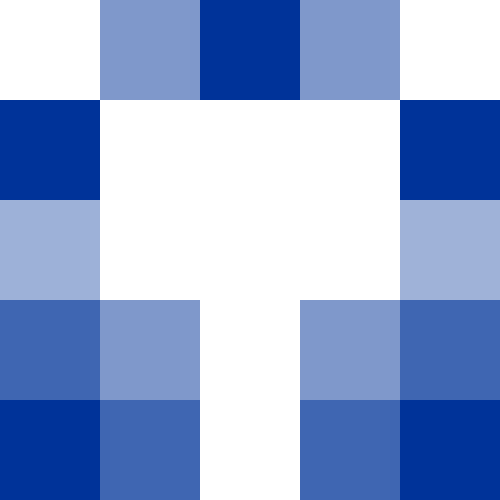
Microsoft & AI
Episode Three
Intro
Welcome to RoguePlanetoid podcast where each episode you can find insights for developers, whether you are a beginner or an experienced professional for Microsoft and related platforms, along with related technology and so much more to help Keep Current, Keep Coding.
Welcome
I'm Peter and welcome episode three of the RoguePlanetoid Podcast about Microsoft & AI. Firstly, I just wanted to first say that I really appreciate every person who takes the time to listen to this podcast, that includes one of the first listens via Apple Podcasts by Carlo Mendoza and others via other platforms such as Spotify and to those of you listening right now, thank you! Microsoft & AI was covered briefly in Episode One in the segment about Content Creation with AI and it is also something I recently presented about for NEBytes which you can read about at rogueplanetoid.com/articles/nebytes-march-2023 or check out the link in the show notes.
Microsoft & AI
The last few weeks and months have been a game-changer for artificial intelligence powered experiences such as DALL-E which can be used to create images from a text description and ChatGPT which can produce human-like responses from a massive dataset based on a variety of prompts - both of those innovations were developed by OpenAI which is an independent AI research and development company, you can find out more about OpenAI at openai.com or check out the link in the show notes.
Microsoft have invested heavily in OpenAI to help deliver AI powered experiences in their products, this includes Microsoft Designer, available currently in early access, which is an online design application which allows you to create stunning designs in a flash where you can create layouts and one-of-a-kind images using AI. Microsoft Designer integrates DALL-E 2 into a design creation workflow to produce realistic images where you can use concepts, attributes and styles to get the image you want from a text description. This can be combined with the Designer Copilot which is an AI system designed by Microsoft that can general customisable designs also from a text description. Microsoft Designer allows anyone to quickly and easily describe the design and images they want which can then be customised with your own media, along with pre-made graphics along with being able to use text with a selection of fonts and choose from a variety of styles and you can get access to and use Microsoft Designer at designer.microsoft.com or check out the link in the show notes.
Microsoft has leveraged the power of AI in Bing, their search engine as search hasn't really fundamentally changed for many years but that has changed thanks to the introduction of innovations on generative AI from OpenAI with GPT-4 which has been customised for search resulting in Prometheus, which is a collection of capabilities and techniques for Bing Chat which provide an increased relevance of results with up-to-date information including annotations and citations including links and provide increased safety of results. Prometheus combines the power of Bing and GPT-4 to iteratively generate internal queries to produce an accurate and rich answer by selecting relevant internal queries and respective Bing results to provide the most relevant and up-to-date information enabling it to answer topical questions and reduce inaccuracies. Bing empowers users to get the answers they are looking for, where they can ask complex questions with conversation styles that are more creative, more balanced or more precise get better answers and get creative inspiration and since results include citations and links this allows you to act on any responses quickly and easily. Bing also features an image creator available in preview, it enables AI powered visual stories powered by an advanced version of the DALL-E model from OpenAI. Bing Image Creator allows you to create images by describing the picture you want in your own words. You can generate images more quickly by using Boosts and if you run out you can get more from Microsoft Rewards. You can generate both written and visual content from within Bing chat or you can use the Bing Image Creator at bing.com/create or to find out more about Bing go to bing.com or check out the links in the show notes.
Microsoft Edge, the web browser from Microsoft has a rich integration with Bing with Discover in the Sidebar which not only allows access to the Chat experience right in your browser wherever you are on the web, but it also has access to the page you are on and where possible Bing can use that information in the chat. Discover with Bing for Microsoft Edge can also Compose content where you can choose the right tone such as professional, casual, enthusiastic, informal or even funny then pick a format which can be just a paragraph, or an email, blog post or even just some ideas and then select the length from short, medium and long to generate a draft which you can then add directly to an open site with add to site or just copy it to the clipboard. If you want to find out more about Microsoft Edge, then go to microsoft.com/edge or check out the link in the show notes.
Microsoft 365 the collection of applications from Word, Excel and PowerPoint to Outlook, Teams and more will feature the next-generation AI with the introduction of Microsoft 365 Copilot. Microsoft 365 Copilot combines the power of large language models with data using Microsoft Graph which will allow Microsoft 365 applications to transform words into the most powerful productivity tool on the planet and it will be embedded into Microsoft 365 applications to help unleash creativity, unlock productivity and uplevel skills. There will also be a new experience, Business Chat, which will work across Microsoft 365 applications and user data including calendar appointments, emails, chats, presentations, documents and more and allow users to do things they've never been able to do before from natural language prompts to gather information together all while allowing users to stay in control including deciding what to keep, modify or discard. You can find out more about Microsoft 365 at microsoft365.com or check out the link in the show notes.
Microsoft 365 Copilot helps unleash creativity in Word to help create a first draft which you can then edit and improve accelerating the expression of your ideas, or in PowerPoint where you can create presentations from a simple prompt and can even be based on a document saving you time when summarising your ideas or in Excel you can analyse and visualise data from your ideas quickly and easily. Microsoft 365 Copilot helps unlock productivity in Outlook by summarising long email threads, drafting replies and allows you to manage your inbox more efficiently or in Teams where during a meeting, it can be summarised including who said what and where people agree or disagree along with suggested actions to take.
Microsoft 365 Copilot is based on AI principles and responsible AI powered by the Copilot System which is a sophisticated processing and orchestration engine which harnesses the power of three technologies at its foundation which are the Microsoft 365 applications such as Word, Excel, PowerPoint, Outlook and Teams, then the Microsoft Graph for emails, files, chats, appointments and more which are then combined with a Large Language Model which is a creative engine which can parse and produce human-readable text which can be accessed using natural language which starts from a prompt which is pre-processed by Microsoft 365 Copilot through a process known as grounding to improve the prompt and help get answers that are both relevant and can be actioned which uses the Microsoft Graph to get content and context which is combined with other data to further improve the prompt which is sent to the large language model and the response is then passed back to Microsoft 365 Copilot where it is post-processed which includes additional calls to the Microsoft Graph along with responsible AI checks along with security, compliance and privacy reviews plus command generation then any responses to the user and commands to the applications are sent back.
Microsoft 365 Copilot is also a key part of Microsoft Loop, which a brand-new application part of Microsoft 365 available in public preview. Microsoft Loop is designed for modern co-creation and helps bring people and ideas together in one place, no matter where they are or what tools they are using, with components that can be shared across applications such as Teams, Outlook, Whiteboard or Word for the web that are kept up-to-date and allowing everyone to be kept in sync. Microsoft 365 Copilot in Microsoft Loop enables AI-generated suggestions from a natural language prompt that anyone can collaborate on such as creating content, brainstorming, blueprinting a plan or describing an idea. Stay in control by changing the tone, format and content of anything that has been generated along with having a history so you can explore without fear of losing anything.
Microsoft 365 Copilot aims to help people find more purpose and meaning in their work when using Microsoft 365 and AI all while keeping people in control including noting any limitations, providing links to sources and prompting for reviewing, fact-checking and allowing the fine tuning of content and deliver business at the speed of AI and delivering a whole new way to work. You can find out more about Microsoft 365 Copilot at news.microsoft.com/reinventing-productivity or check out the link in the show notes.
Microsoft Security Copilot, available in preview, allows cybersecurity professionals to detect hidden patterns, harden any defences and help them respond to incidents faster using generative AI. It also reduces the complexity and time to respond to cyber security attacks in progress along with helping to triage signals quickly, surface threats or deliver guidance to help prevent an attacker's predicted next move. Microsoft Security Copilot helps identify attacks, assess their impact, get instructions to deal with them and help discover susceptibility to known exploits or vulnerabilities along with looking for evidence of any breach. It can help summarise a cybersecurity event or incident quickly in a easily sharable or customisable report and also help cyber security teams build up their skills with instructions on how to mitigate risks. To find out more about Microsoft Security Copilot visit microsoft.com/security/business/ai-machine-learning/microsoft-security-copilot or check out the link in the show notes.
GitHub Copilot is an AI system from Microsoft that writes code for you, powered by Codex which is a generative pre-trained AI model created by OpenAI trained on natural language text and millions of lines of code from publicly available sources allowing GitHub Copilot to act as your AI pair programmer. GitHub Copilot can suggest code and even entire functions by turning natural language prompts into coding suggestions for many programming languages from within code editors such as Visual Studio and Visual Studio Code as well as JetBrains IDE and Neovim. GitHub Copilot allows developers to focus on solving their problems rather than writing boilerplate and repetitive code by spending their time on what matters which is to produce better software by simply writing a comment to describe the kind of logic you want to get to which then produces suggested code with recommendations based on the style and conventions of a project which you can then accept, reject or edit. GitHub Copilot allows developers to code faster and focus their efforts on creating the solutions to the problems they are trying to solve or accelerate learning of new languages and frameworks by developers.
GitHub Copilot was originally released in 2021 but it is levelling up in 2023 with GitHub Copilot X, currently available on waitlist, which delivers an evolved AI-powered software development experience using GPT-4 along with providing chat and voice support. GitHub Copilot X will also come to pull requests for descriptions, command line for assistance in your terminal and for documentation to help answer questions for your projects. GitHub Copilot X brings a chat interface focusing on developer scenarios that is deeply integrated into development environments such as Visual Studio and Visual Studio Code, it can suggest code based on what has been typed, explain what code blocks are doing and help generate unit tests that can be edited, accepted or rejected along with helping to fix any errors or bugs in your code. You can find out more about GitHub Copilot X and join the waitlist at github.com/features/preview/copilot-x or github.com/features/copilot where you can choose GitHub Copilot for Individuals with a free trial or organisations can buy now with GitHub for Business. You can also check out those links in the show notes.
Microsoft & AI demonstrates the pace of change is faster and more innovate than ever with the AI-powered features of Bing such as Chat and Create or the ability to create layouts from a text description in Microsoft Designer or images which can also be created with Bing Image Creator. Microsoft 365 Copilot helps push productivity to the speed of AI, GitHub Copilot X evolves the AI-assisted workflow for developers and Microsoft Security Copilot delivers assistance to cyber security professionals and these are just some of the Microsoft experiences powered by AI. Transformative innovations such as these are changing the way those sectors work and as the technology evolves those in these sectors must evolve with it while making sure AI is used safely and securely. The past few weeks and months have shown there continues to be innovation in this new frontier, this very episode has been updated a few times due to the pace of change, so it will be interesting to see what else comes from Microsoft & AI.
Promo
In a changing world where things are getting increasingly sophisticated it is getting increasingly likely that people will fall victim to cybercrime and online harm and when the worst happens The Cyber Helpline are there to help which is a charity created by the cyber security community to step in and fill the gap in support for victims of cybercrime. The Cyber Helpline provides free confidential helpline for individuals and sole traders to help them to understand, contain, recover and learn from cyber-security attacks by linking them to cyber security exports who provide relevant advice and guidance. The Cyber Helpline have helped over half a million people and opened more than 30,000 cases which can start with immediate advice from their chatbot which when it feels more help is needed be passed on to one of their volunteer cyber security experts so if you need help or want to help support The Cyber Helpline then you can visit thecyberhelpline.com where you can also find their chatbot, guides and helpline or check out the link in the show notes.
Outro
Thanks for listening to the RoguePlanetoid podcast where you can find insights for developers, whether you are a beginner or an experienced professional using Microsoft and related platforms, along with related technology and so much more. You can also find any links in the show notes for this episode or visit rogueplanetoid.com/podcast for details of this episode and podcast. Keep Current, Keep Coding!
- Website - rogueplanetoid.com/podcast
- Twitter - twitter.com/rogueplanetoid
- YouTube - youtube.com/@rogueplanetoid
- The Cyber Helpline - thecyberhelpline.com
- NEBytes - rogueplanetoid.com/articles/nebytes-march-2023
- OpenAI - openai.com
- Microsoft Designer - designer.microsoft.com
- Bing Image Creator - bing.com/create
- Bing - bing.com
- Microsoft Edge - microsoft.com/edge
- Microsoft 365 - microsoft365.com
- Microsoft 365 Copilot - news.microsoft.com/reinventing-productivity
- Microsoft Security Copilot - microsoft.com/security/business/ai-machine-learning/microsoft-security-copilot
- GitHub Copilot X - github.com/features/preview/copilot-x
- GitHub Copilot - github.com/features/copilot
RoguePlanetoid Podcast is a production of cluarantonn.com
Hosted, Written, Produced and Edited by Peter Bull
Music based on Like a Tiger by Jo Wandrini
Production Company Name by Granny Robertson