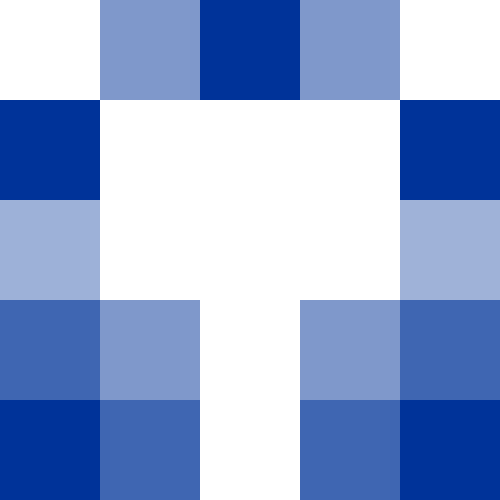
Presenting
Episode Nineteen
Intro
I'm Peter and this is the RoguePlanetoid Podcast where you will find insights about Microsoft or related platforms and technology, along with so much more whether you are beginner or an experienced professional or just interested in technology. Keep Current, Keep Coding!
Welcome
Welcome to Episode Nineteen of the RoguePlanetoid Podcast about Presenting. Presenting is a great way to share knowledge with others or for others to add to their knowledge from presentations. Presentations can be short or long at events with a few or many attendees and can be in person, hybrid or online where anyone anywhere can watch or listen to the presentations.
Attending Events
Presenting for yourself can first start by attending events and listening to others doing presentations about a variety of subjects and this was how I got started by going along to an event here in the North East of England. I was looking for something new to do and heard about a previous event from social media so decided to go along, the first one I attended was a group discussion which gave everyone a chance to talk and listen to others which is what I did there and met so many new people, many of which I still know and speak to today. There was also the chance to see presentations to add to my knowledge covering a variety of topics from databases to synthetic biology and so many more and the first presentation I saw there was my first opportunity to see a presentation in person, although that event no longer exists it was a great introduction to going along to events and seeing people present about what they were passionate about, or interested in.
Events can range in size with dozens of people or more to just around a dozen but going along to them is a great way to learn from others who have already started presenting or if you just want to meet up with people face-to-face first then you can always try going to networking events, these are a great way of talking about something one-on-one and also can help build confidence if wanting to get more involved with events in your local area. Events where you can listen to others speaking are the best way to get started you can observe and learn from not only what they are saying to find out more about something you're interested in or to learn something new but can also learn about how they are presenting, their style, how they use any slides or not. Even if you're not interested in presenting yourself, or initially, then going along to events may still be of interest and you can find ones in your area, there's plenty of events I've been to over the years in the North East of England, but you can find ones near you or that are available online by going to event websites such as meetup.com or eventbrite.com or you can check out the links in the show notes.
Starting Presenting
Events that you're interested in attending will often become the ones you'll want to speak at yourself, it can be a little intimidating to go all in on an hour long talk about a subject so the best way if that's the case is to look out for lightning talks. Lightning talks are often around five-to-fifteen-minute talks about a subject with a few speakers talking at the event, so you'll not be they only one speaking. My very first presentation was one at a lightning and because lightning talks are quite short you can start by introducing yourself and what you are going to talk about which can be your first couple of slides with a title slide and an about slide after which you'll already be part way into your time presenting. You can put together a few slides for your talk which should complement what you are saying but remember focus on what you are going to talk about and before the event you can practice going through your talk a few times in the days running up to the event.
When designing your slides for a short or long presentation you need to consider how they'll be displayed, if the venue or event uses a projector then make sure to avoid dark backgrounds or light text, as nothing can be darker than the screen which is usually light and nothing light can be seen on it very well without any contrast. If the venue or event uses a screen or television, then you usually can do whatever you want with your slides they can even have dark backgrounds but just make sure the contrast is good and you don't mix colours that can be confusing. You also need to make sure when you bring along your computer for a presentation that you have the right cables, most of the time it will be a full-sized HDMI connector, but you can always ask what the event or venue uses and bring along what you need and you can always buy any adaptors and use them again at a future event or even have them to help someone who may have forgotten theirs. Another thing to consider whether your talk is short or long you should only have a few lines of text or as little as possible on each slide, but you can add in graphics or images to any slides to help aid your presentation. Don't overdo it with transitions or animations and don't have too many slides in a long presentation but in a short presentation you should only need a few slides.
When starting presenting don't worry if you get stuck or forget what to say next, you can always have a look at your slides, but the best way is to use speaker notes. With speaker notes you'll need to be able to see a computer with them on but that way you'll never forget anything so even if you feel underprepared you can peek at your notes and get yourself ready for the next slide of your presentation, This goes for short or long presentations, good use of notes will really help you and if your presentation is a technical one then you can make sure you're saying things right. The benefit of a shorter presentation is there isn't as much to remember and my very first presentation at a lightning talk was about a mobile application I had developed, so was something I knew a lot about already and featured images of the application and the features. A great first talk is to speak about something you know well such as something you have worked on or something you're really interested in or passionate about. You never know where doing a presentation will take you, that first presentation helped get the attention of someone interested in the mobile development I was doing and was able to get a job at that company that I'd not otherwise have had the opportunity to do so had I not talked about it at the event. It may sound like a cliché but the best way to get started with presenting is to just do it, but it doesn't need to be a large conference with hundreds of people but can be just a small event with a few people doing a short talk and see how it goes! I've also done some shorter presentations online at tutorialr.com/talks or you can check out the link in the show notes.
Longer Presentations
Starting presenting with a short talk is the first step but the next is step to continue your ability as a presenter is by doing longer presentations. When doing longer presentations the best way is to do one for one of the events you already go to, these could be user groups that focus on specific areas for developers and IT professionals or specific technologies such as .NET. Longer presentations tend to be around an hour but usually around 45 - 50 minutes of that is the talk itself and the rest is for any questions. You can see how others balance their presentations at events you go to so you can see what would work for you. Longer presentations will require more structure so you can start with your title slide but a great tip is to put your about slide at the end as you can get right into the content of your talk, and then once people have listened to what you have to say, then they are going to want to know who you are and that's the point you can tell them who you are!
Longer presentations that are technical will often have a demo, this is something you go through in real-time which could be for a .NET talk looking at Visual Studio and going over the code, then running any example and showing off what the demo does where you can highlight anything that relates back to your slides along with anything else that may be of interest to those watching your presentation. You should have a slide that leads into your demo and then have an idea of what you are going to show, you may not have any notes at this stage, but you can go over a few things in advance to make sure you have some idea of what to show off. Any code can be shared or posted online such as on GitHub so if you did forget anything you can have a slide near the end of your talk pointing people to where they can see the demo code which also allows them to try anything you may have missed or anything you did show off for themselves. If there is any reason to think that your demo may not work on the day, due to any internet issues or any problems then you can record a video of your demo in advance, this has the added benefit of being a great rehearsal for the actual presentation, but should anything go wrong you can play the video and either talk through what is shown off or record yourself going through the demo. Often presenters will refer to the demo gods smiling on them or not about whether a demo works or not, but if it doesn't then you can always play that video so your audience doesn't miss out and again can refer them to the code so they can try it out themselves.
Longer presentations can also have sections for each facet of a topic you are talking about so you can go deeper into some parts where needed and summarise others. The main aim of your presentation is to focus on the main parts of a topic, but you can touch on other parts briefly, so it doesn't seem like you are excluding or missing out an important issue you've decided not to focus on in your presentation. You can use slides with charts to explain figures or for comparisons, just make sure they can be clearly read from a distance, and they can be understood immediately. Diagrams can be used to make workflows or processes make sense but make sure they are clear and concise. Bullet points make for a straightforward way of summarising points in your presentation in a slide and you can make each one appear progressively as you move through your presentation with a click of a mouse, tap of a keyboard or even by using a presentation clicker to move through each point of your slide and each slide of your presentation. You can use speaker notes to build out what you want each slide to be about, which you can then summarise in the slide itself or have the summary on the slide and expand this into the speaker notes. If you happen to be doing an online talk that is pre-recorded you could even use the speaker notes as a script to guide you along, just remember to make eye contact as much as possible with the camera, but that also applies for any online talk and for any talks in person make eye contact with a few different people throughout your presentation and it will be immediately more engaging. I've attended and presented at many events along with writing articles about some that will help you give you an idea of what people have been talking about in their longer presentations at rogueplanetoid.com/articles or check out the link in the show notes.
Larger Events
The first few steps to presenting are attending events to see others presenting, presenting yourself with a short talk and then moving on to longer presentations and you can go along to a few different events to hone your skills and do different kinds of presentations. I've presented at many local technology events and meetups here in the North East of England initially about Windows Phone, Universal Windows Platform and Windows Presentation Foundation, or more recently including Windows App SDK, .NET MAUI and Blazor. Once you've done those first steps the next step is going to larger events such as a conference. With conferences you can start the same way as you did with local events by going along and seeing others speak there first. You will see many people who have been speaking for a long time, but don't be intimated, they would have had their first large event where they just went along just like you. You can even ask questions of speakers after their talk to get an insight into how they approached their subject or even for a few tips about how they put something together in their presentation, if they're happy to share them. I've often seen things other presenters have done such as having their about slide at the end rather than the start or something they did that made a presentation more engaging and interesting. Another tip I found is when summarising or concluding your presentation don't add any new information, this is why it is so valuable to watch presentations first at a conference before considering doing one yourself. Many events may have recordings online of their talks so you can always watch those and learn from those talks too, you'll not only learn more about the subjects but also how to structure and put together a presentation of your own. However, don't just copy-and-paste what someone else has done, do your own slides in your own way and be original to stand out but it is okay to be inspired by what other people have done with their presentations.
Larger events are often very open to new speakers and some such as DDD North have lunchtime lightning talks where you can give a talk to an audience at a conference. My experience of conferences started with DDD North where I first attended to listen to others speaking there. Then to help build up my confidence I volunteered at DDD North when it was held in Sunderland not too far from my hometown of Gateshead in the North East of England. Volunteering was a great way of assisting a speaker for one of the sessions and get a good sight into a few things that presentations at larger events required. One of the main things is being on time, you need to be there ready and set up before the presentation has started and make sure to bring any adaptors or cables you need, you can always ask what is required in advance if you're not sure. Then you will need to make sure your presentation doesn't run over as during a conference there will be many talks one after the other and the last thing you want to do is delay the next talk or keep people from lunch. Luckily there will be volunteers who will let you know when there are fifteen, ten or five minutes to go and when your time is over, which is what I did when I volunteered. Since going through your talk is the best way to prepare then you can also time yourself and aim to be a few minutes shorter so if you have fifty minutes for your slides and ten minutes for questions then make sure you can fit your talk into forty-five minutes as if things go a bit slower you have the extra time and if things go quicker you can pad things out a bit as you go along. Also remember to make sure you leave plenty of time for any demo, as those can sometimes take longer than you initially thought in your presentation.
Larger events will often have larger audiences, but you can still focus and make eye contact just like you may have done with smaller audiences at the smaller events you may have done previously. You can also try doing a shorter talk if available at a conference but with the benefit of a larger audience which will help you get used to speaking in front of more people. I did a short lightning talk at DDD North as my first talk at a conference during a lunchtime session and was a great way of speaking to many people but only for a short time which made it easier and once done, helped me feel ready to take on a longer session at a conference. More people will also mean more questions, you can always at the start of your presentation say to leave any questions until the end, so you don't get interrupted. However, questions can be a great way to take a pause for a drink of water at certain points in your talk and a chance to listen to the audience and see if you can answer something for them or let them know that it is coming up. Just remember that you're in control of your presentation and you can say how and when you want questions to be asked and then you can decide how to answer them. Something that often helps is doing your presentation at a local user group or event first, as it is a chance to talk to familiar faces and you can use any questions they ask or feedback afterwards to help refine your presentation for when you do it at a larger event. It is also quite common for many established speakers to take their presentations for a tour around a few events as well as doing them locally. For example, I did my Take a Note of XAML with .NET 8 talk at North East Dev Community in Durham, then did it at the DDD North conference in Hull the following month where I did a slightly extended version, then months later did the talk for a hybrid event for .NET Notts for an in-person and online talk.
Larger events such as conferences usually have a submission and voting system for talks and there's no guarantee that your talk will be accepted, although if they do offer those lunchtime talks if there is a session free you can usually get to do one on the day if you ask. Requests for talks from speakers often known as call for papers will often use a system where you will set up a profile which will include your name, photograph, where you are from and then a short description about yourself. This description can mention the type of skills that you have so anyone judging your talk understands your background or experience in the area you are talking about. Also, in your profile you can mention any experience of presentations you have done elsewhere and anything notable about yourself, think of it like a personal statement for a job you want to make yourself sound as good as you know you are. When submitting a talk for consideration you'll need a title for your talk, which as with any presentation should best describe what it is about. However you can have fun with presentation titles, I've not only used Take a Note of XAML with .NET 8 which was a play on words as it featured a note taking application as the demo or Blazor a Trail with .NET 8 which showed off Blazor and .NET 8 before it came out, so it was a good fit. Then for the description of the presentation tell people what they will get out of the talk and what to expect, it doesn't need to be a super detailed description of every part of your presentation, but something like a couple of paragraphs about what you are going to talk about and what to expect. That way not only those judging can get an idea of what you're talking about but also for those attending they will be able to make a choice to come to your session should it make it through. However, don't be disappointed if your talk doesn't make it through to a conference, you can always try another event, but you can also create a short version of it for a lunchtime session if available or you could even record a version of it to post online to show what people missed out on. Then in future this can be another previous presentation you can point to that may help you get into a future conference with your next presentation. If you're interested in coming along or presenting at DDD North here in the United Kingdom, then you can visit dddnorth.co.uk or check out the link in the show notes.
Conclusion
Presenting was something I was initially nervous about but that first short presentation at a local event helped me to do more events locally over the years to doing many in a year about a variety of topics I'm interested in. I've also attended many other events of various sizes to learn from people presenting about the things that interest them and that interested or informed me too. It is great to be able to put together a longer presentation and spend time refining the slides, getting everything right and putting together a demo for a technical talk along with going through it and rehearsing it to make sure I'm ready, and even invested in my own clicker to go through the presentation and point things out with a laser pointer. It does take time to put together a great presentation, but you don't have to do it once, you can take it to a few events around the country to different audiences and you can add to your own knowledge from fellow speakers including how they approached their presentations.
Presenting also helped me be more confident, it not only helped me get one of my earliest roles in my career as a software developer but has helped me in so many other ways too and opened up more possibilities. This then enabled me to go to more events that not only added more knowledge and expertise, but also helped me improve my own skills as a presenter to allow me to do improve my presentations and allowed me to present in front of just a few, dozens and even hundreds of people over the years. It is great to refine and learn how to make presentations better and you can always evolve and change your style to what suits you and I want to do more presentations in more places and hope that many more people will get themselves to events, build up their experience and then take their first steps into the world of presenting.
Outro
Thanks for listening to the RoguePlanetoid Podcast where each episode you will find insights about Microsoft or related platforms and technology, along with so much more wherever you listen to your podcasts or at rogueplanetoid.com/podcasts for the RoguePlanetoid Podcast whether you are a beginner or an experienced professional or just interested in technology. Keep Current, Keep Coding!
- Website - rogueplanetoid.com/podcast
- X - x.com/rogueplanetoid
- YouTube - youtube.com/@rogueplanetoid
- Meetup.com - meetup.com
- Eventbrite.com - eventbrite.com
- Tutorialr.com Talks - tutorialr.com/talks
- RoguePlanetoid.com Articles - rogueplanetoid.com/articles
- DDD North - dddnorth.co.uk
- Public speaking for geeks: how to rock the stage! - Lorenzo Barbieri - rogueplanetoid.com/articles/scottish-summit-2023-conference
RoguePlanetoid Podcast is a production of cluarantonn.com
Hosted, Written, Produced and Edited by Peter Bull
Music based on Like a Tiger by Jo Wandrini
Production Company Name by Granny Robertson