Microsoft Clipchamp

Microsoft Clipchamp allows anyone to create show-stopping videos with no expertise required. You can upload media to use in a video that you can trim, crop, resize and edit where needed or select background music, special effects, filters or adjust colours in your videos. You can even record directly from a webcam and screen or bring in any existing video or audio, with many features available for free but premium features include 4K video, premium audio, image, and video stock along with brand kit for managing logos and colours plus content backup. Podcasts such as the RoguePlanetoid Podcast can be made into videos with an Audio Visualiser to bring a conversation to life by creating sound waves from voice recordings using Microsoft Clipchamp.
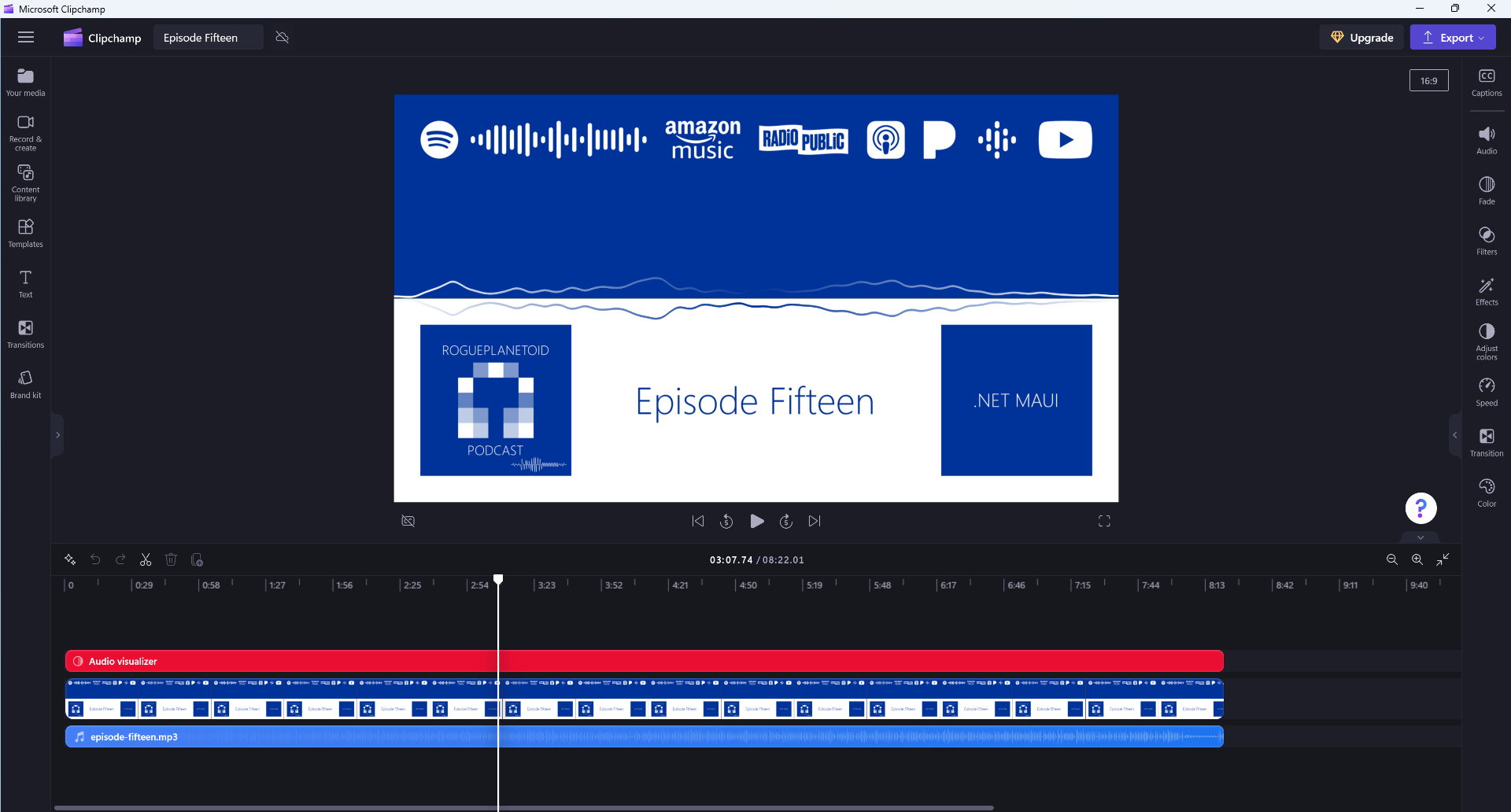
Microsoft Clipchamp also allows you to enhance your video editing with AI-powered features that allow you to create engaging short videos by picking a style then add videos and photos and let AI take care of the rest or create slideshows and social media content in just a few clicks. AI powers smart tools that help you create accurate captions in over eighty languages that transcribe your video's audio with along with text to speech where you can change the voice, pitch, and style for a wide range of natural sounding voices. When using your webcam you can get AI-powered real-time feedback with speaker coach which will let you know about the pitch and pace of your recording and help you become a more confident speaker with Microsoft Clipchamp.
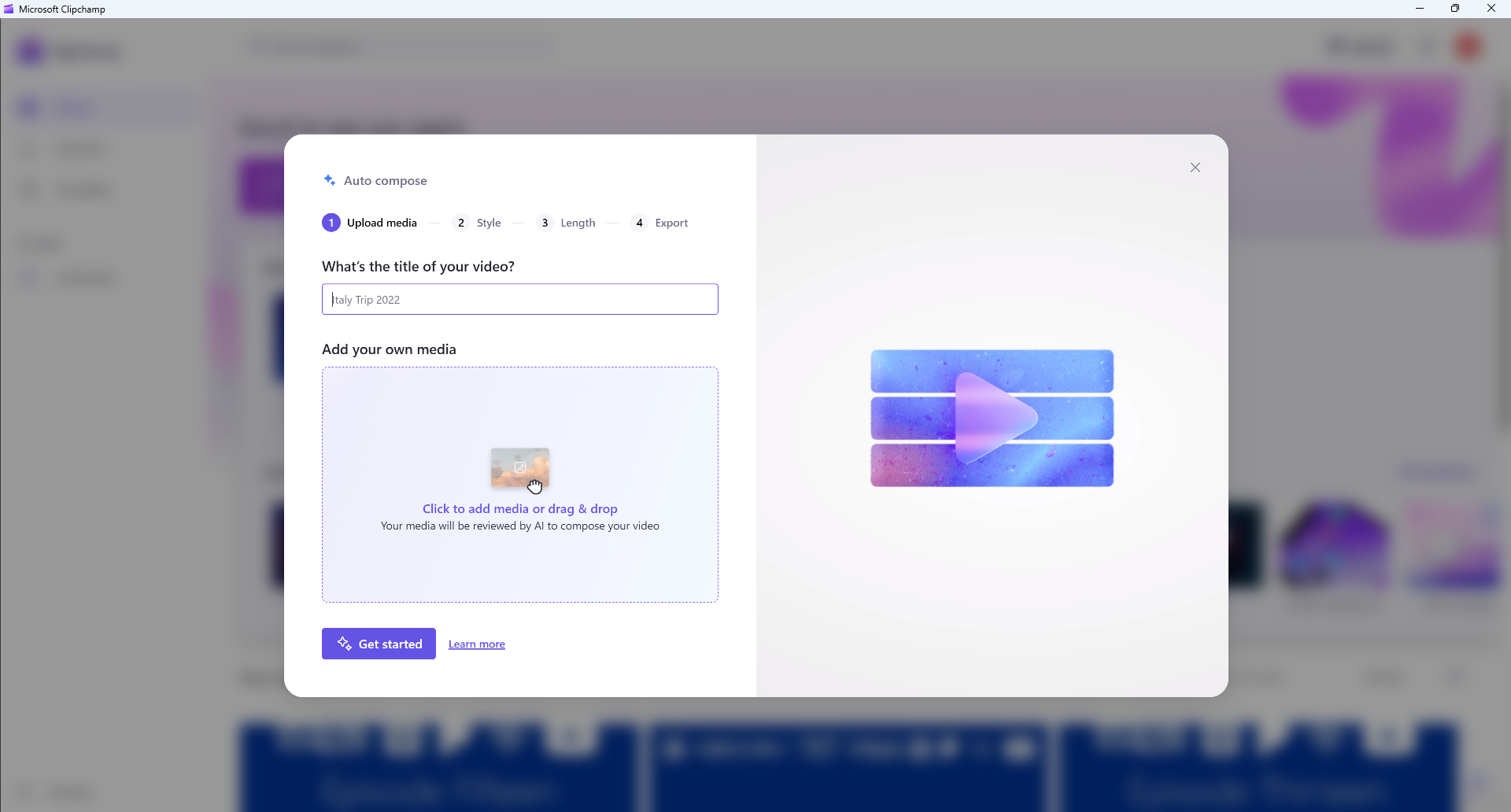
Microsoft Clipchamp also has features such as a green screen video editor where you can use green screen stock with other elements with a green screen filter. You can also overlay other elements in videos such as animated text and graphics, stickers, or emoji. It is easy to Create, Edit, Enhance and Publish your videos with ease to platforms such as YouTube, TikTok or anywhere else you want to use video. RoguePlanetoid Podcast episodes for YouTube along with clips for Instagram take advantage of this easy-to-use video editing software so if you haven't already given it a go then you can get started creating amazing videos today with Microsoft Clipchamp.