Designing Windows Widgets using Generative AI

Windows Widgets
Overview
Windows 11 enables seamless productivity and creativity designed for modern users including Widgets for quick access to information all from the click or swipe of the Widgets board.
Windows 11
Windows 11 is Microsoft's latest and most powerful operating system that helps developers, consumers and businesses get things done and is optimised for productivity such as snap assist to organise Windows and Widgets providing information at-a-glance. Windows 11 is elevated for games with reality rivalling visuals and an elevated entertainment experience along with being enhanced with AI itself with Copilot which can kick start creativity or act as an intelligent assistant. Windows 11 features along with latest hardware such as Copilot + PCs can be found at windows.com
Widgets
Windows 11 features Widgets which enable quick-and-easy access to at-a-glance information without needing to open an application or website including built-in and third-party Microsoft Store widgets. You can organise and save time with the Widgets Board by using the built-in widgets such as calendar, news, weather and more or get third-party Widgets such as Spotify from the Microsoft Store. Widgets can be customised based on your own interests and preferences or they can be personalised to show what is important to you. They can be interactive to engage with any content directly or they can be dynamic to support real-time updates to text or images. Widgets are designed using Adaptive Cards which can be updated partially with databinding or can be replaced completely with another Adaptive Card.
Adaptive Cards
Overview
Adaptive Cards are platform-agnostic UI snippets in JSON to create rich interactive templates across platforms or services such as Windows Widgets, Microsoft Teams and Viva Connections and are are used to exchange at-a-glance content using JSON-based templates supporting elements such as text and images along with layouts such as columns and tables. Adaptive Cards can be created using the JSON schema or by using the drag-and-drop designer to add elements and structure, modify properties and preview output. They can be updated dynamically based on user actions for a responsive experience or when data changes to ensure information is always up to date. Adaptive Cards documentation, samples, schema, designer and more can be found at adaptivecards.io.
Schema
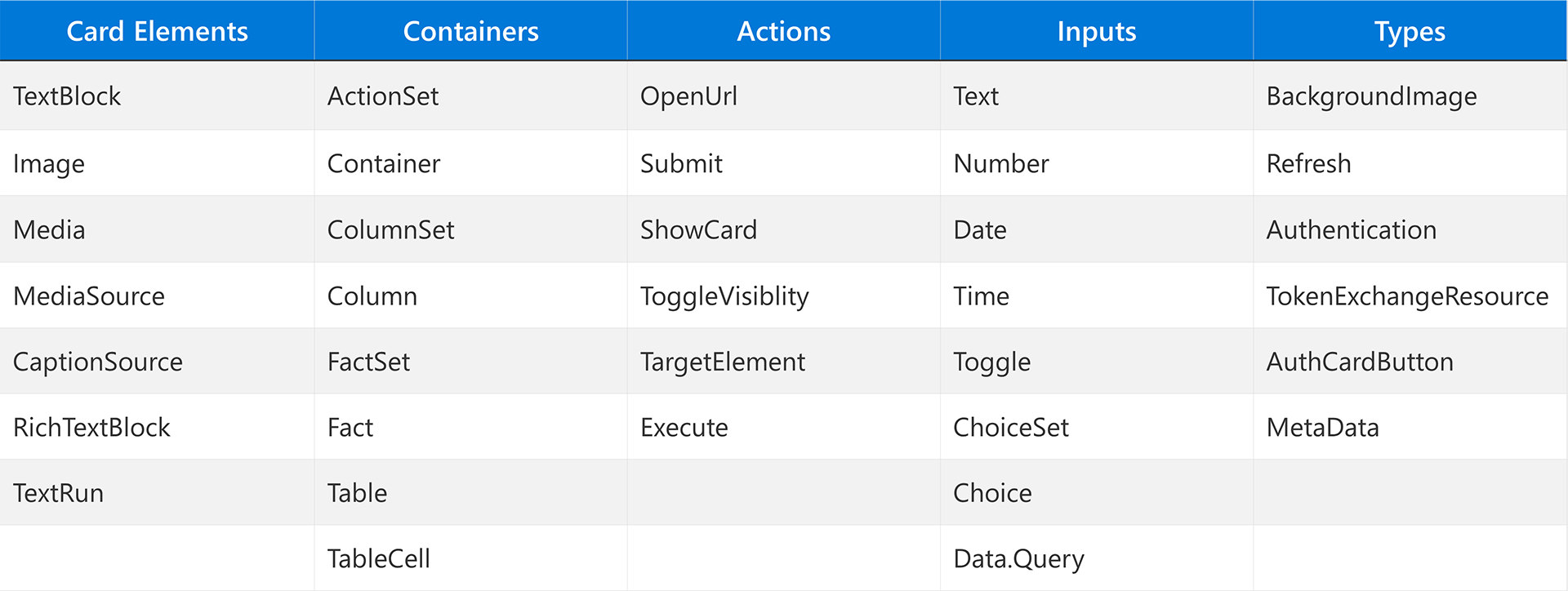
Adaptive Cards use a Schema that defines the JSON structure of the Adaptive Card with version 1.5 including Card Elements, Containers Actions, Inputs and Types for the body and actions. Card Elements include TextBlock, RichTextBlock and Image for text or graphics along with Media and MediaSource to display video in an Adaptive Card. Containers can be used to arrange information including Column, Table, FactSet and Fact to display key / value pairs in an Adaptive Card. Actions such as ToggleVisiblity with TargetElement to show or hide Card Elements or Submit to send Inputs from an Adaptive Card. Inputs like Text, Number, Date, Time and ChoiceSet with Choice can be used to submit values to a client from an Adaptive Card. Types are supported depending on client like the Widgets Board such as BackgroundImage to customise the look-and-feel of an Adaptive Card.
Designer
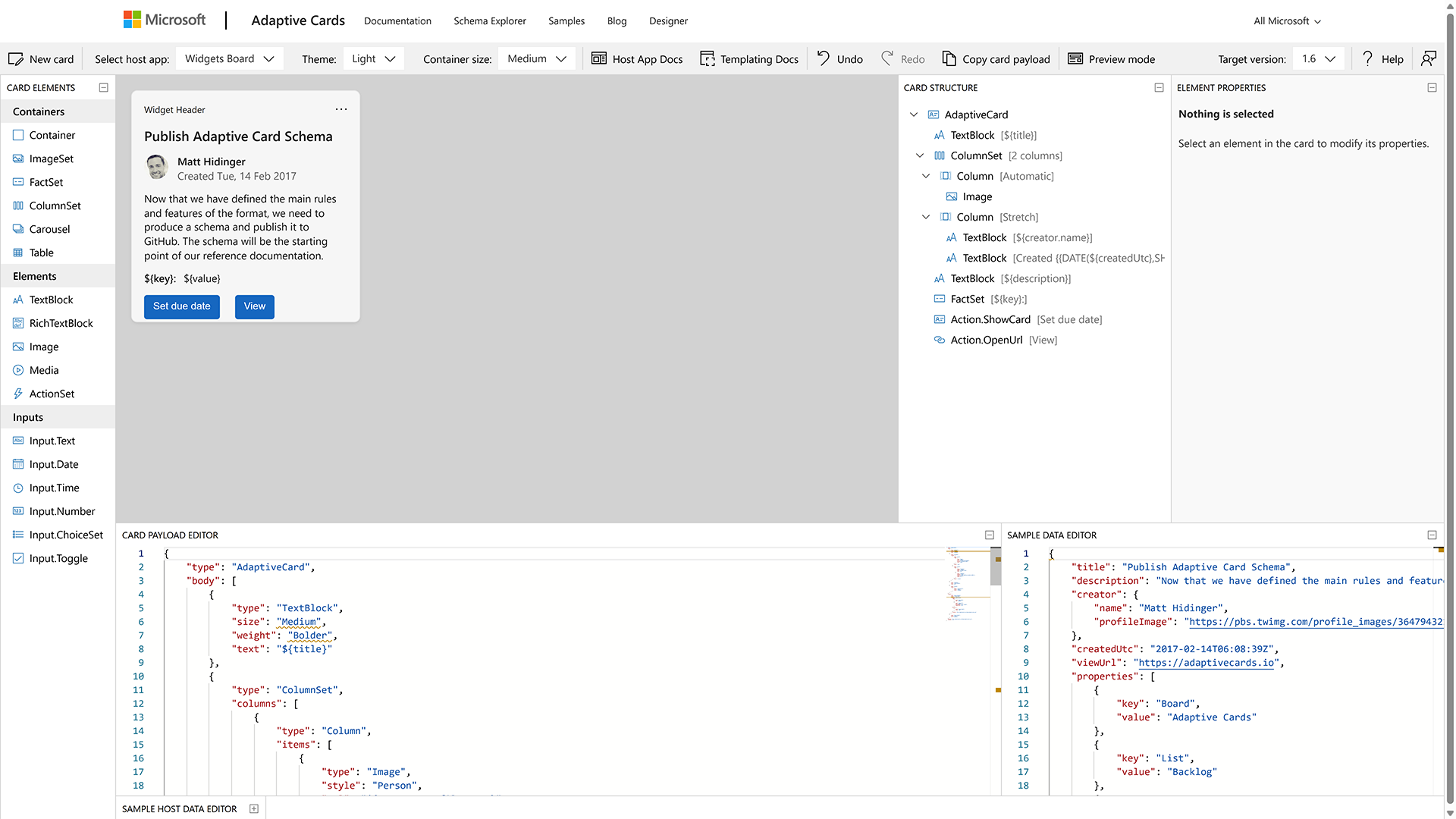
Adaptive Cards can also be created visually using the Designer where you can start from a JSON Schema or explore a variety of samples when creating a New Card. Adaptive Cards Designer to create the Card Structure for an Adaptive Card by dragging-and-dropping Card Elements such as Containers, Elements and Inputs along with being able to Select host app such as Widgets Board then view Light or Dark theme and Small, Medium or Large Container size. Adaptive Cards Designer supports updating properties for Card Elements such as data context for data binding, layout, styling, content and visibility along with Card Payload Editor to edit and copy the JSON and Sample Data Editor to test data binding for Adaptive Cards.
Generative AI
Overview
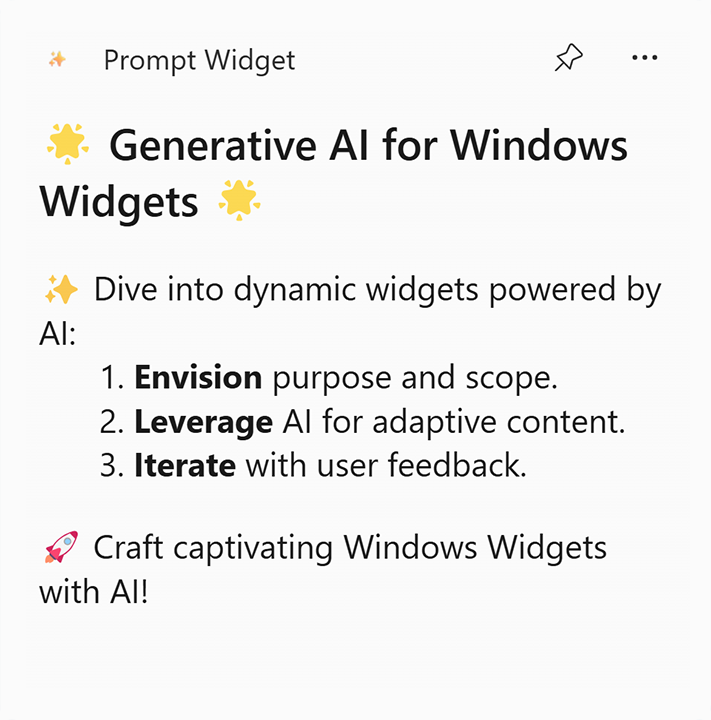
Generative AI saves time and effort by leveraging models to assist with generating new ideas, automating content creation or formatting information. Generative AI features AI models that are trained on large datasets that can contain text, images or other types of content. Those models can learn any patterns or structure in the data and to understand underlying context of the data. Generative AI can use patterns and context to generate new content by drawing on what it learned during training along with output that can be fine-tuned by refining prompts to produce more accurate and relevant results.
ChatGPT
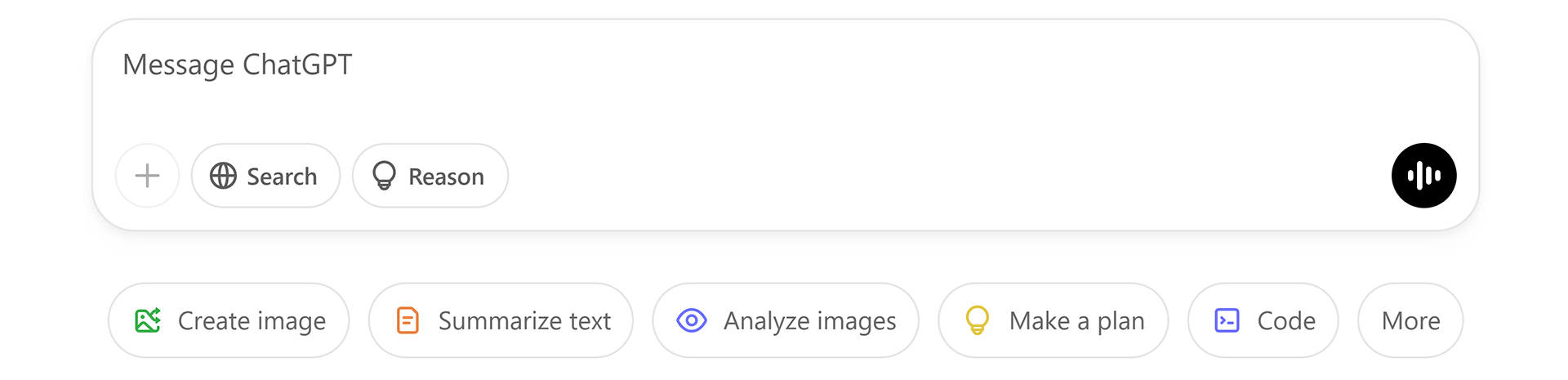
ChatGPT is an AI-powered language model created by OpenAI that can understand natural language to generate ideas, streamline tasks, solve issues or refine information. ChatGPT can answer in-depth questions by providing detailed and accurate responses to a wide range of topics to help users learn or solve their problems. It can generate creative content such as images and text including stories, essays or other creative works tailored to specific themes or audiences. It can provide helpful suggestions when brainstorming ideas or troubleshooting problems or to assist with insights and recommendations. ChatGPT when prompted can even design templates such as creating user-friendly layouts for Adaptive Cards used by Windows Widgets.
Copilot
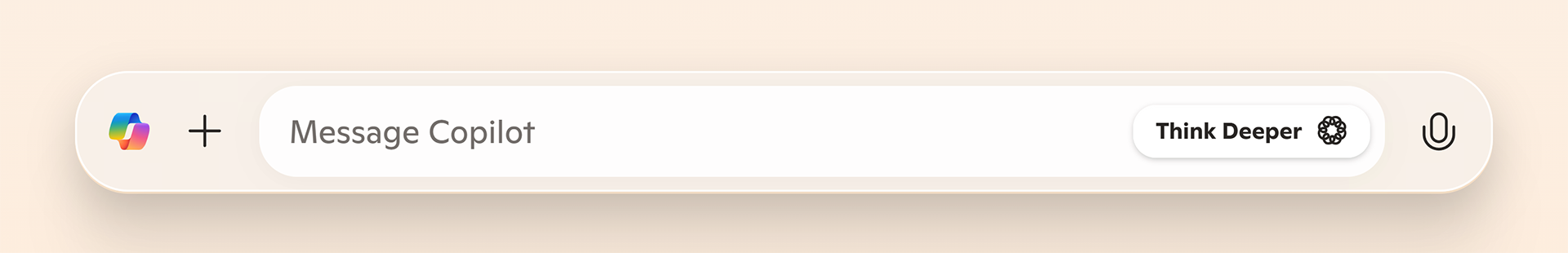
Copilot is an AI companion built by Microsoft designed to understand natural language to offer solutions, generate ideas, streamline tasks and refine information. Copilot can generate creative ideas by analysing user input, leveraging vast knowledge and offers innovative suggestions to inspire users. It simplifies complex tasks by breaking them down into manageable steps providing clear instructions to guide users. It solves tough problems by providing insightful suggestions and strategic recommendations tailored to users. Copilot can also when prompted can create templates for user-friendly Adaptive Card layouts in Windows Widgets.
Summary
Windows 11 from Microsoft helps developers, consumers and businesses be more productive with Copilot and more informed with features like Widgets. Widgets provide easy-to-use dynamic or interactive access to information at-a-glance with build-in or third-party Widgets using Adaptive Cards. Adaptive Cards are templates for Widgets created using the JSON schema or drag-and-drop Designer and using Generative AI. Generative AI like ChatGPT or Copilot can be prompted to design Adaptive Card for Windows Widgets quickly and easily.
Conclusion
Designing Windows Widgets using Generative AI which you can watch now on YouTube for Microsoft Reactor or check out github.com/rogueplanetoid/designingwindowswidgets for Slides along with Code for a Design Widget allowing you to preview Adaptive Cards in the Widgets Board for a Windows Widget.